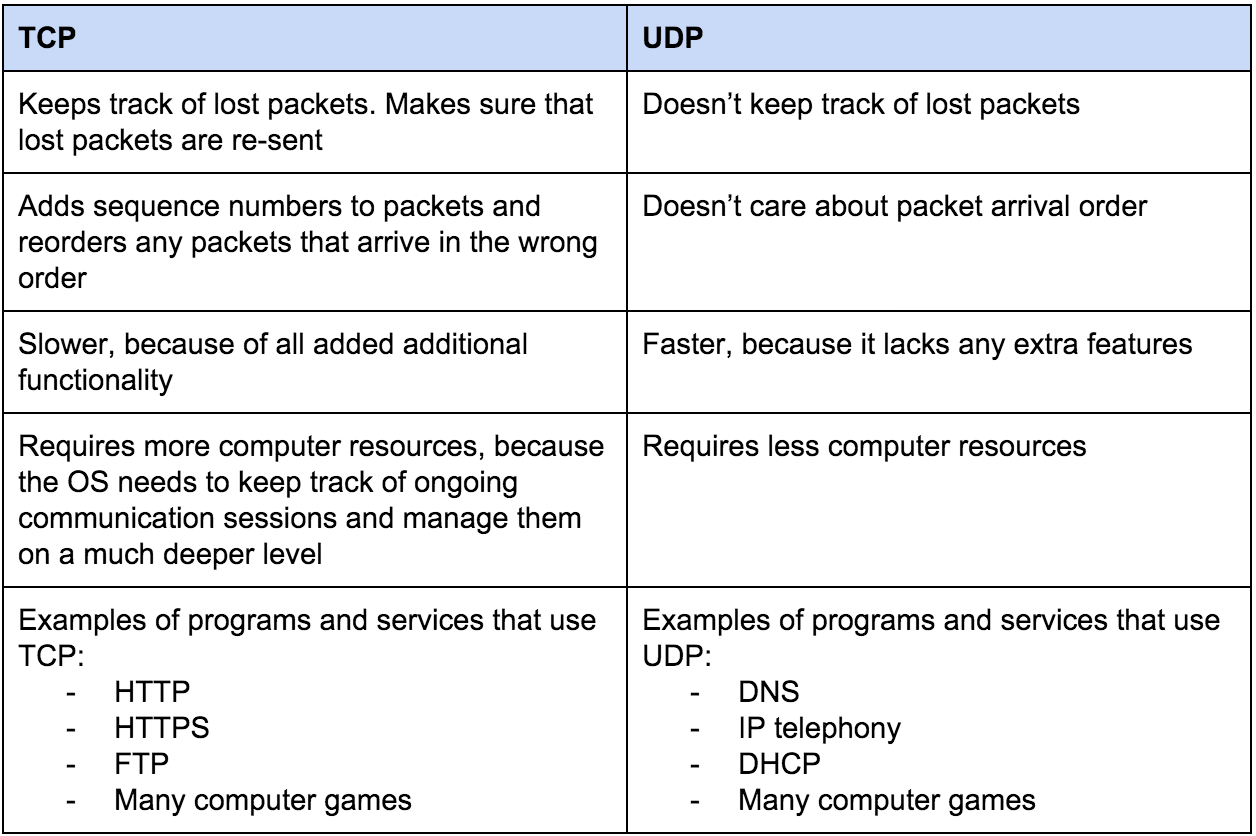Wireless Router
is a device in a wireless local area network (WLAN) that determines the next network point to which a packet should be forwarded toward its destination.Wireless AP
is a hardware device or configured node on a local area network (LAN) that allows wireless capable devices and wired networks to connect through a wireless standard, including Wi-Fi or Bluetooth.
Wireless Print Servers
are small devices (they look like mini routers) that have a USB port. You just have to connect the printer to this wireless print serverusing a regular USB cable and the printer will then become available to all other computers in yourwireless network.Wireless Range Extender
is a type of wireless repeater used to expand the reach of a wireless LAN. (also called range expander)identify where to effectiveley set up acess point?
Step 1: Log into the router’s web-based management page
Step 2: Configure WAN Connection TypeOn the router’s management page, click Network > WAN on the left of the web page:Change the WAN Connection Type to PPPoE.
Step 3: Enter your PPPoE username and password which are provided by your ISP.
Step 4: Click Save to save your settings, then the router will connect to Internet after a while.
Step 4: Click Save to save your settings, then the router will connect to Internet after a while.
Step 5: Wait for a few minutes and check the WAN part on the Status page, if it shows any IP address (similar as below), that means the connection between the Router and the Modem is established.
Step 6: If there is not wan IP address and no internet access, please do a Power Cycle as the below:1. Turn the DSL modem off first, then turn your router and computer off, and leave them off for about 2 minutes;2. Turn the DSL modem on first, wait till the modem gets ready, then turn the router and your computer back on.
Step 6: If there is not wan IP address and no internet access, please do a Power Cycle as the below:1. Turn the DSL modem off first, then turn your router and computer off, and leave them off for about 2 minutes;2. Turn the DSL modem on first, wait till the modem gets ready, then turn the router and your computer back on.
how to secure wireless network?
- Open your router setting page
- Create a unique password on your router
- Change network SSID name
- Enable network encryption
- Filter mac address
- Reduce the range of wireless signal
- Upgrade router firmware
Identify the steps troubleshooting network:
-Workstation issues
Step 1
Check the workstation cable to the wall and the network adapter. The patch cables running between the plug and the workstation may be out of socket. Check the link between the plug and the wiring closet as its common for new cabling installation to bump and loosen old cabling. Also, adding a card to one slot may loosen cards in other slots. Patch cables can loosen the adapters when tugged.
Step 2
Verify that the port on the wiring concentrator is working. Switch the connection (in which problem has occurred) with a good connection into a reliable port.
Step 3
Check the frame type. The default frame type for early versions of NetWare 4 was not Ethernet (as in NetWare 3). Thus, many managers forget to check the frame type when upgrading the system.
Step 4
Check for a locked account. Due to the use of intruder detection systems, stations get locked out of the network if too many unsuccessful login attempts have been made.
Step 5
Verify that all the workstation files were loaded properly. Some changes in the workstation use network memory and error messages are, at times, so fast that they are missed by users.
Step 6
Check timeout values for WAN links. WAN links are less reliable than LAN links and take longer time. Some workstations may timeout before reaching the remote server or getting authenticated properly. In this case, increase the SPX timeout value.
Step 7
Check hubs & routers. Wiring hubs rarely fail. They may become unplugged though. Check if the computers connected to a hub are able to communicate. If routers are flaky on a port, then reset the port.
Step 8
Verify that the server sees the workstation request. Use the TRACK ON command to monitor the requests.
Step 9
If none of the above solutions work, reboot the workstation.
Step 2
Verify that the port on the wiring concentrator is working. Switch the connection (in which problem has occurred) with a good connection into a reliable port.
Step 3
Check the frame type. The default frame type for early versions of NetWare 4 was not Ethernet (as in NetWare 3). Thus, many managers forget to check the frame type when upgrading the system.
Step 4
Check for a locked account. Due to the use of intruder detection systems, stations get locked out of the network if too many unsuccessful login attempts have been made.
Step 5
Verify that all the workstation files were loaded properly. Some changes in the workstation use network memory and error messages are, at times, so fast that they are missed by users.
Step 6
Check timeout values for WAN links. WAN links are less reliable than LAN links and take longer time. Some workstations may timeout before reaching the remote server or getting authenticated properly. In this case, increase the SPX timeout value.
Step 7
Check hubs & routers. Wiring hubs rarely fail. They may become unplugged though. Check if the computers connected to a hub are able to communicate. If routers are flaky on a port, then reset the port.
Step 8
Verify that the server sees the workstation request. Use the TRACK ON command to monitor the requests.
Step 9
If none of the above solutions work, reboot the workstation.
-Workstation issues
Check the workstation cable to the wall and the network adapter. The patch cables running between the plug and the workstation may be out of socket. Check the link between the plug and the wiring closet as its common for new cabling installation to bump and loosen old cabling. Also, adding a card to one slot may loosen cards in other slots. Patch cables can loosen the adapters when tugged.
Verify that the port on the wiring concentrator is working. Switch the connection (in which problem has occurred) with a good connection into a reliable port.
Check the frame type. The default frame type for early versions of NetWare 4 was not Ethernet (as in NetWare 3). Thus, many managers forget to check the frame type when upgrading the system.
Check for a locked account. Due to the use of intruder detection systems, stations get locked out of the network if too many unsuccessful login attempts have been made.
Verify that all the workstation files were loaded properly. Some changes in the workstation use network memory and error messages are, at times, so fast that they are missed by users.
Check timeout values for WAN links. WAN links are less reliable than LAN links and take longer time. Some workstations may timeout before reaching the remote server or getting authenticated properly. In this case, increase the SPX timeout value.
Check hubs & routers. Wiring hubs rarely fail. They may become unplugged though. Check if the computers connected to a hub are able to communicate. If routers are flaky on a port, then reset the port.
Verify that the server sees the workstation request. Use the TRACK ON command to monitor the requests.
If none of the above solutions work, reboot the workstation.
Verify that the port on the wiring concentrator is working. Switch the connection (in which problem has occurred) with a good connection into a reliable port.
Check the frame type. The default frame type for early versions of NetWare 4 was not Ethernet (as in NetWare 3). Thus, many managers forget to check the frame type when upgrading the system.
Check for a locked account. Due to the use of intruder detection systems, stations get locked out of the network if too many unsuccessful login attempts have been made.
Verify that all the workstation files were loaded properly. Some changes in the workstation use network memory and error messages are, at times, so fast that they are missed by users.
Check timeout values for WAN links. WAN links are less reliable than LAN links and take longer time. Some workstations may timeout before reaching the remote server or getting authenticated properly. In this case, increase the SPX timeout value.
Check hubs & routers. Wiring hubs rarely fail. They may become unplugged though. Check if the computers connected to a hub are able to communicate. If routers are flaky on a port, then reset the port.
Verify that the server sees the workstation request. Use the TRACK ON command to monitor the requests.
If none of the above solutions work, reboot the workstation.
-Access point issues
- Click Start-> Settings -> Control Panel.
- Double-click Network Connections.
- Right-click the wireless connection and click Properties.
- Click Configure.
- Click the Advanced tab.
- Select the Power Management setting, uncheck Default / Auto.
-Server/infrastructure issues
- Find the kind of error returned
- Check if the website is available elsewhere OS attack (I hope not so).
- Disable Dynamic Sections
- Check if the DNS is properly configured
- Find if It’s really a problem with iWeb
- Check the system status page
- Assess if you can solve yourself the problem
- File a ticket
- Be descriptive in your ticket.